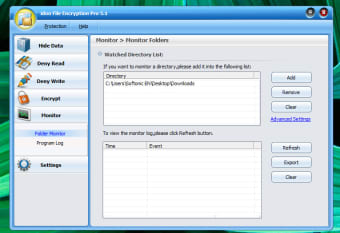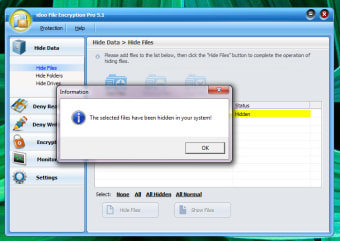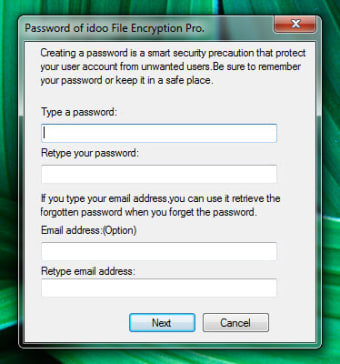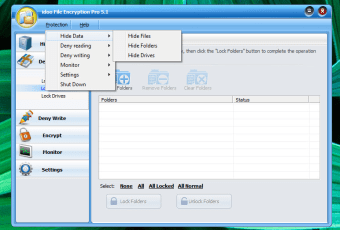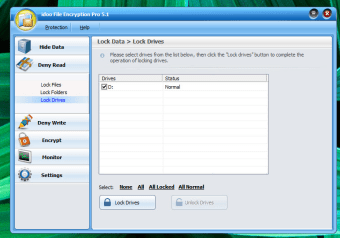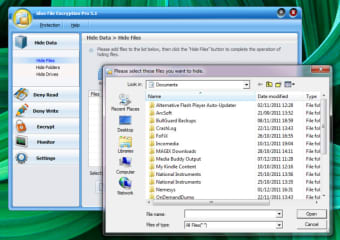Protect files, folders, and drives
idoo File Encryption is a solid, easy-to-use file, folder and drive protection program that offers lots of useful options.
There's only one program - depending on how you look at your files, you can still see the hidden ones!This is a real pity, because in other respects, idoo File Encryption is a nice little program. As with all encryption/protection programs, it asks you to create a master password and, if you like, connect the account to an email address in case you forget the password. When you open idoo File Encryption, you'll see that although it's not particularly flashy-looking, it does offer a good range of options.
idoo File Encryption is divided into several protection areas. You can hide files, folders and drives, lock them, protect them from changes, encrypt them, and monitor them, all from an easy-to-use interface. Just add the items you want with the "Add" buttons, and check the ones you want to protect before pressing the Action button. This interface is also where you'll be able to see what you have previously protected.
Although all the locking, protecting, encryption and monitoring functions worked well, we were disappointed to see that one folder we had hidden was still visible if you came at it "from a different angle". This meant that although idoo File Encryption hid the folder from the desktop, it was still visible and accessible via System Explorer.
Although we really wanted to like idoo File Encryption, it had a pretty major problem for a file protection program. It's a pity, because in other respects, we were fans.